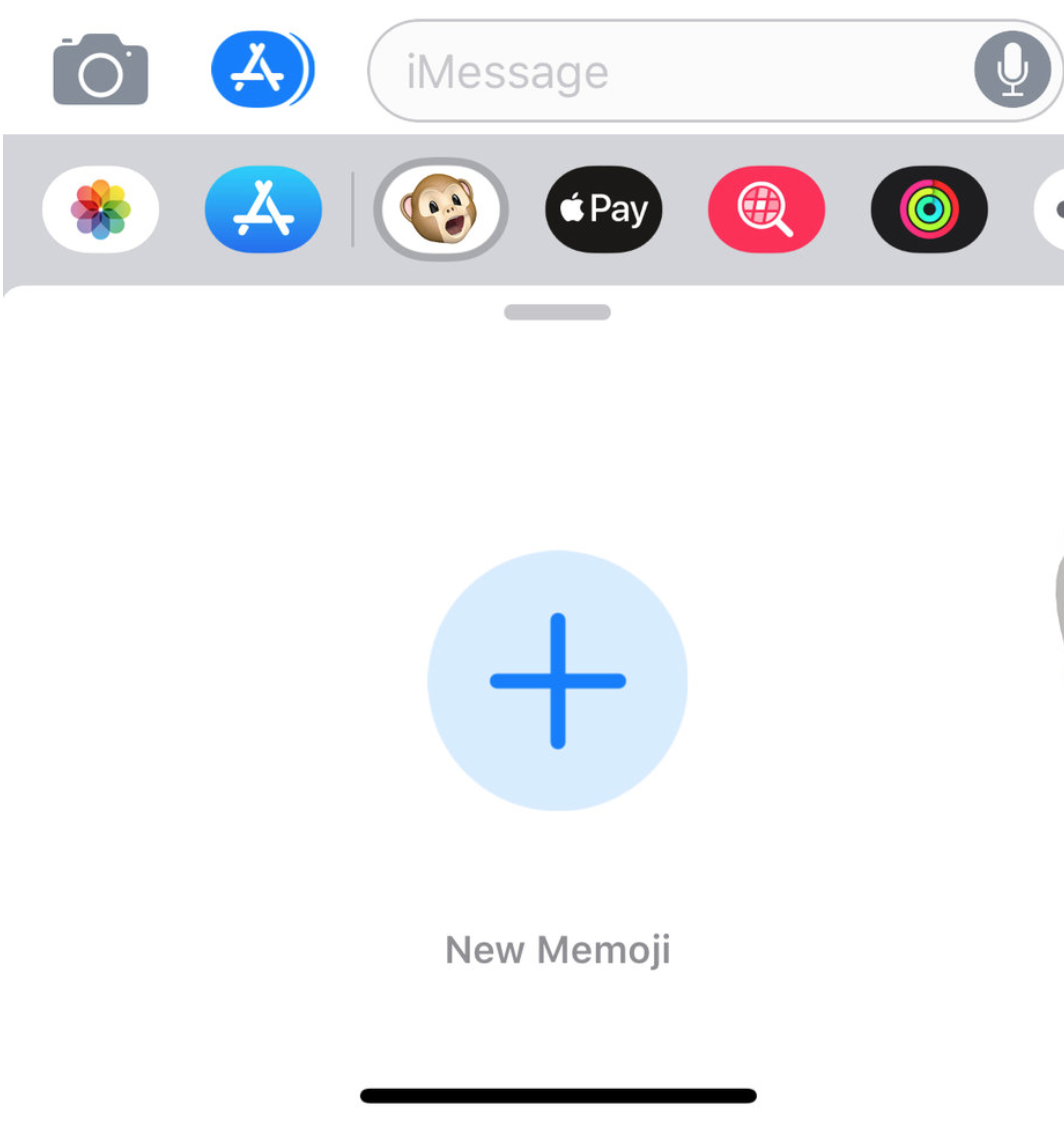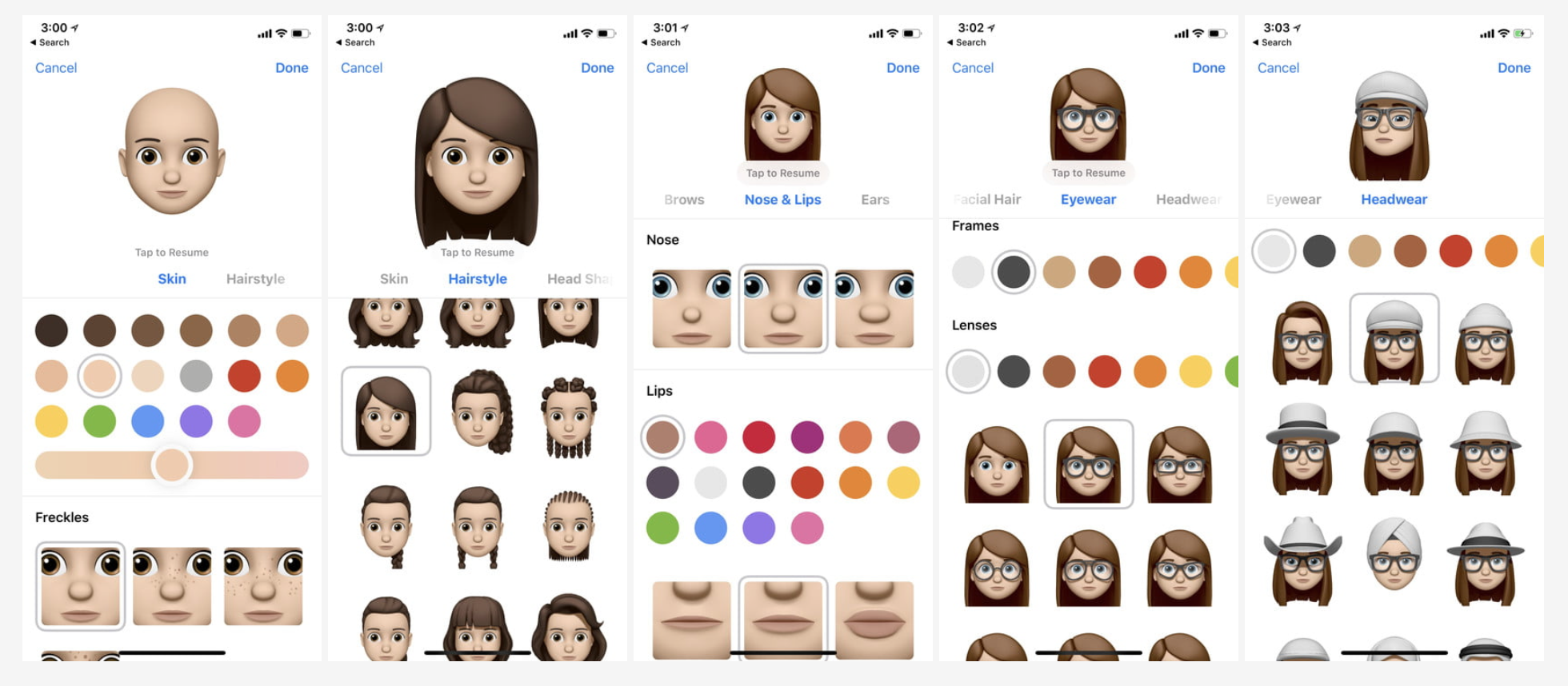How to set up your Memoji (Me-emoji) on your new iPhone XS and iPhone XS Max
Have you ordered your new iPhone XS or XS Max? It’s time to upgrade your virtual self with the new and improved Memojis from Apple.
That front-facing camera does a few things, including letting you unlock your phone with your face, take selfies and use Memoji.
The Memojis work in the same way as last years Animoji, expect you’re given a wider range of characters, including a fully customisable version of yourself. Together, the A12 Bionic and TrueDepth camera track more than 50 facial muscles to make Memoji that move and react like you.
Using the front-facing camera, moves like you, too.
Make sure your iOS is updated to iOS 12.
Load up messages. The Memjoi app is right in at the top of your keyboard strip.
You’ll be presented with a list of Apple-designed emoji you can control with your face. But if you’re looking to make a custom Memoji, you’ll need to scroll all the way to the left and tap the “new Memoji” button.
Then simply get creating:
If you’re a Samsung user, don’t worry you wont miss out. Check out our latest blog on how to turn yourself into your favourite Disney Character.
Tags: apple, iPhone XS, iPhone XS Max