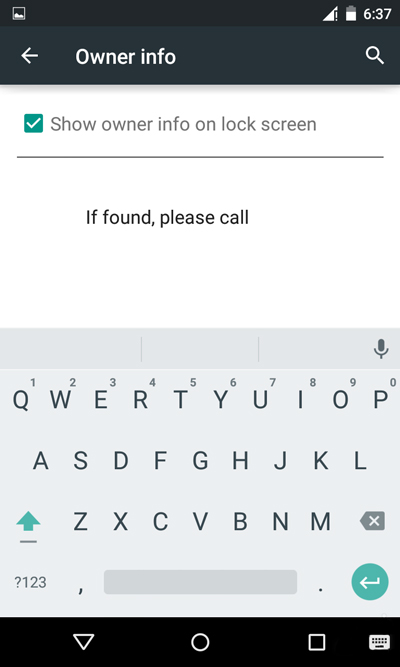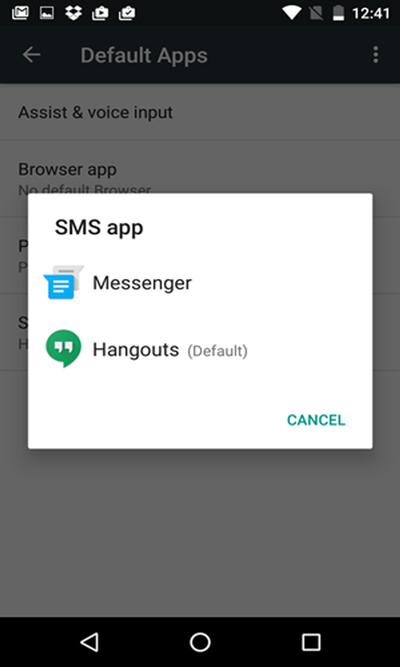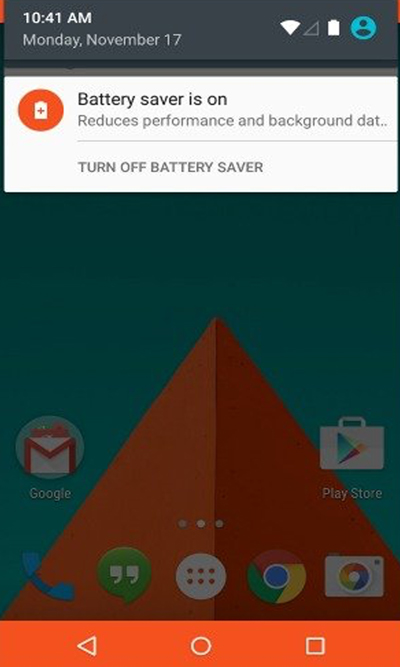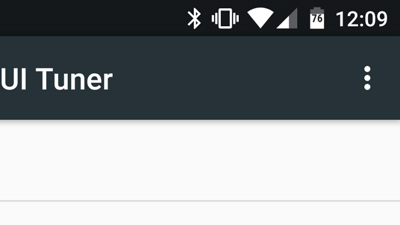3 Free Games for Android MarshMallow
Saturday, August 27th, 2016Last week we offered you 3 top iPhone OS apps. Today we’re checking out three free Android games apps to keep you entertained over the long summer holidays.
1. Marvel Contest of Champion: Free
Marvel has hit the mainstream this year, and this Contest of Champions game offers role play, fighting elements and stunning graphics to keep you entertained. Throughout the game, The Collector summons you to lead the Marvel heroes to battle against Kang. Build your team and develop powers to improve your special skills.
2. Asphalt 8: Airborne: Free (with in app purchases)
Gameloft have created a real winner with this free racing app, offering a host of cars to unlock, multiplayer modes to enjoy and tracks to explore. The app offers excellent graphics and controls and decent enough gameplay without the need for the available in-app purchases.
3. Pokemon Go: Free with in-app purchases.
An obvious choice, but no gaming list would be complete without Pokemon Go. The app exploded onto the gaming scene in July this year and became the top rated Android game ever. Introducing augmented reality to the mainstream, you’ll have to get your walking shoes on and enter the real world to hit Pokestops, catch Pokemons and battle for Gyms. This record breaker is a must for gamers of all ages.
Play these apps on the latest Android handsets, including the Samsung Galaxy S7, Samsung Galaxy S7 Edge, or the BlackBerry Dtek50.