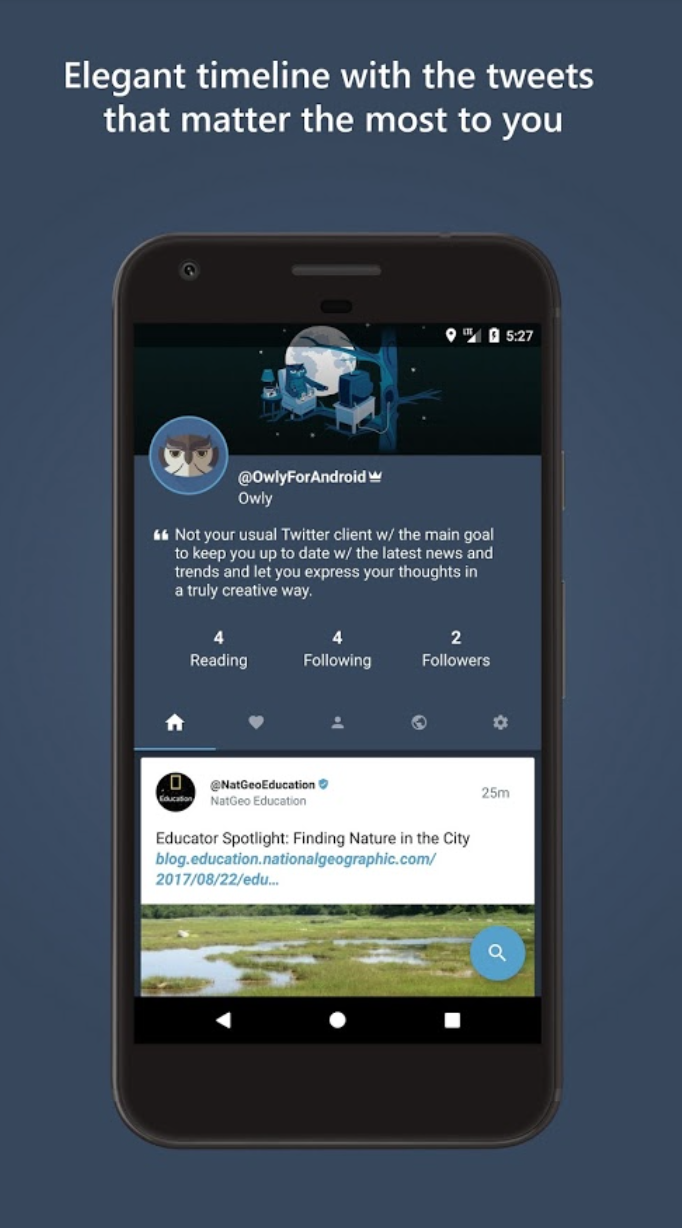Android App of the Week: Owly for Twitter
Saturday, September 9th, 2017If you’re looking for a new Twitter Client that’s sleek, eye catching and efficient, it’s time to check out Owly for Twitter.
Offering lots of useful features, you’ll stay up to date with the latest news and trends and be able to express your thoughts in a way never possible before.
What the app offers:
- Tweet Digest – stay up to date with the latest news from the people you’re interested in. Configure the specific times for Tweet Digests, and enjoy this new way of data consumption which will never let you miss a thing.
- Unique and Powerful Tweet creation – express yourself in a truly creative way without any limitations whatsoever; use the beautiful and customizable Templates which will allow you overcome the character limit and express your thoughts in a whole new and unique way. You can also attach the regular media to the Tweet.
- Tweets based on topics you like from around the world – add specific topics that you like, apply some result filters and set the place you want to get your tweets from (e.g., specific area in the country of your desire, etc.); and always stay up to date with the latest news on the various topics of your interest.
- Instant User and Media previews with Quick Actions – preview specific users and media attachments (photos, videos, GIFs) on the go by pressing and holding on them and decide what you want to do with those particular entities using the Quick Actions.
- Advanced Tweet Management – manage the Tweets in a whole new way: hide the tweets you don’t like, choose which ones to show in your timeline, or even apply some specific result filters – it’s all up to your preferences.
- Extremely Customizable – themes, headers, transition animations, font related customizations – basically everything you’d ever wish to be able to customize, it’s all there for you. Tailor your perfect experience.
- Performance Mode – optimize the scrolling experience by reducing the complexity of the UI elements. This is especially useful if you want to get the most out of the less powerful device.
- Multiple Accounts – add as many accounts as you want with an ability to sync them. Each account’s syncability can be controlled by you in the Settings of the app
Download Owly today for your Samsung Galaxy S8, Sony Xperia XZ Premium and all other Android devices .