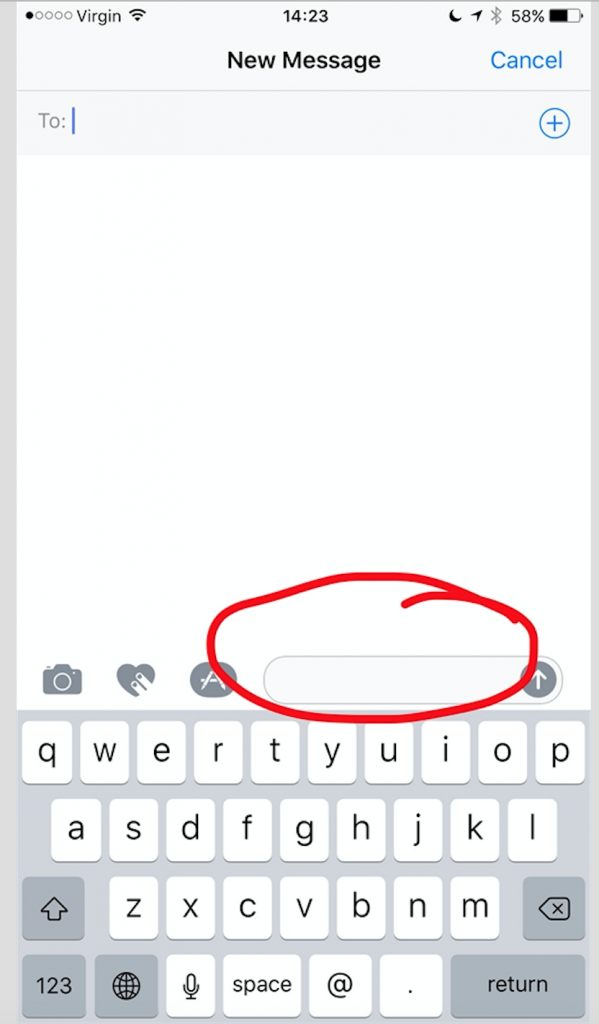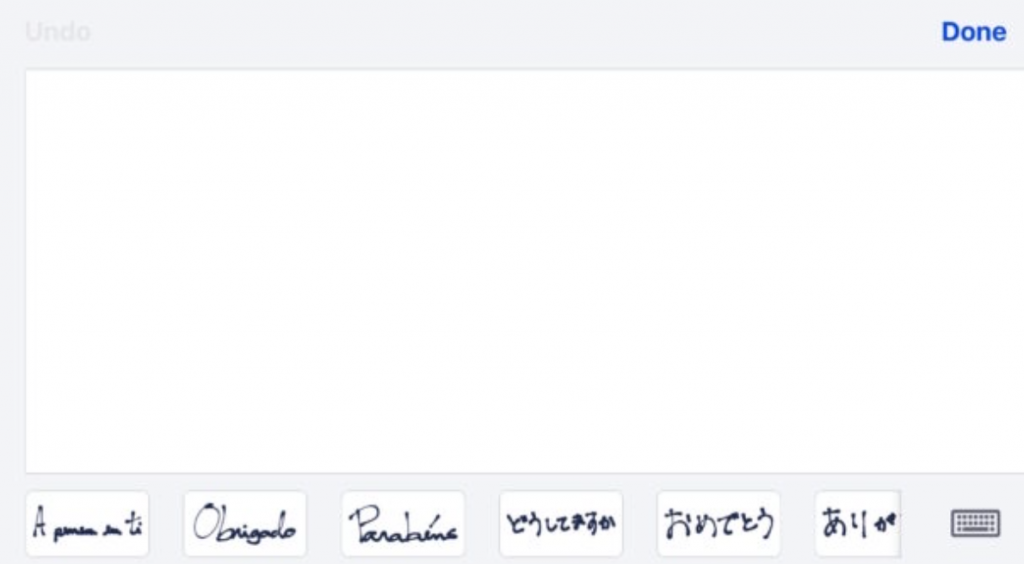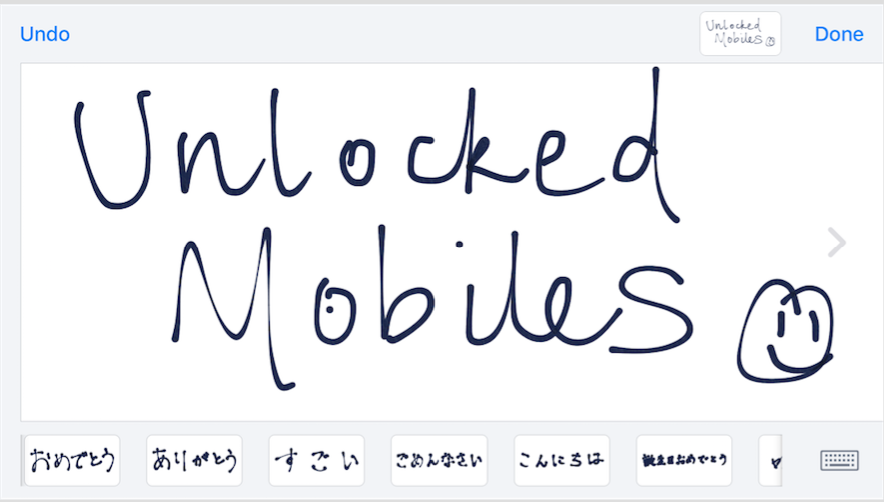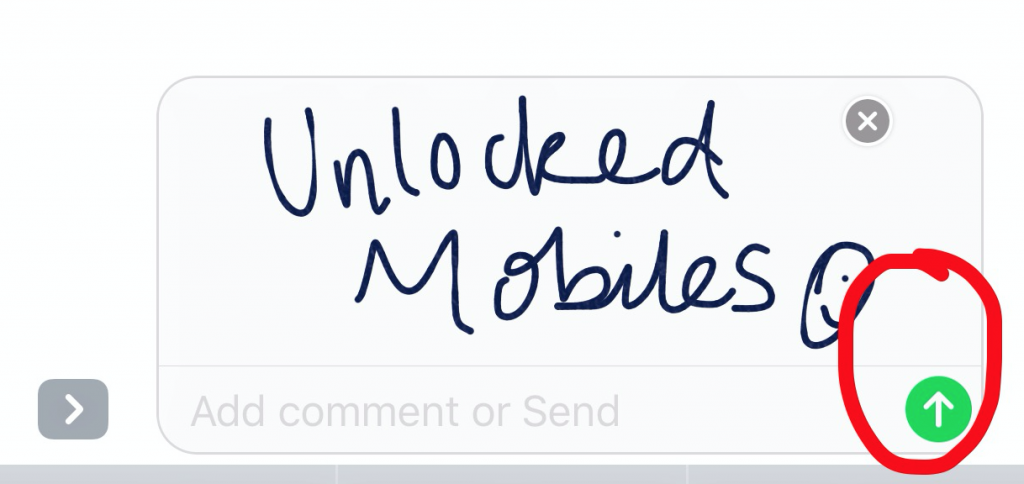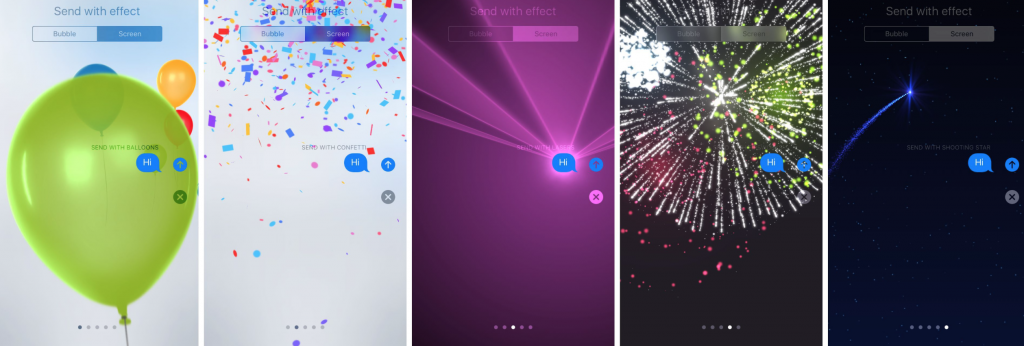Newton (formally known as Cloud Magic) is the email app filled with power features to help you keep on top of your unread emails.
Compatible with many of the top email services including Gmail, Exchange, Yahoo Mail, Hotmail/Outlook, iCloud, Google Apps, Office 365 and all IMAP accounts, this app keeps even the busiest inboxes organised.
Here’s some of Newton’s top features:
● Instant push notifications for ALL types of email – Gmail, Hotmail/Outlook, Exchange, Yahoo Mail, iCloud, Google Apps, Office 365 and any IMAP account.
● Read Receipts – Get read-status for every email you send. Optionally, get notified as soon as the emails are read. Track emails effortlessly and improve the quality of your follow-ups, without installing random external plugins.
● Send Later – Schedule emails to be sent later and have them delivered to the recipient’s inbox at just the right moment. Also, you can stop the scheduled email if the recipient emails you in between.
● Sender Profile – Know more about the people who email you. Get job titles, organisation info, location, LinkedIn, Facebook, Twitter profiles & more. Send better emails by knowing the context and background of the sender.
● Snooze – Set your emails to come back to Inbox at a more convenient time. Got an important email while travelling? Just Snooze to Desktop and deal with it only when you’re ready. Snooze emails, not productivity.
● Connected Apps – Finish your workflow without leaving your email. Add important emails to your favorite productivity apps like Todoist, Evernote, OneNote, Pocket, Trello, Zendesk, Salesforce and Asana.
● Undo Send – Pull back that email blunder you just sent. Especially useful when you’re on mobile and need to reply in a hurry. For all the times you sent ‘Retards’ instead of ‘Regards’.
● Custom Inbox Swipes – Customizable long/short swipes for actions like Delete, Archive, Mark as Read, Mark as Spam and more.
● Handoff – Effortlessly hand off what you’re doing on iPhone, iPad or Apple Watch to Mac.
● Supports all versions of Exchange – ActiveSync (EAS), EWS & IMAP.
● Attach files from Google Drive, Box, Dropbox, OneDrive & more.
● Save attachments to your favorite cloud storage service like Google Drive, Box, Dropbox, OneDrive etc. with ease.
● Remote Wipe your data in case you lose your device.
● Custom Folder Sync – Get notified about emails that land in your folders.
Purchase the latest iPhone 7 and iPhone 7 Plus Sim Free, available with UK and International delivery.