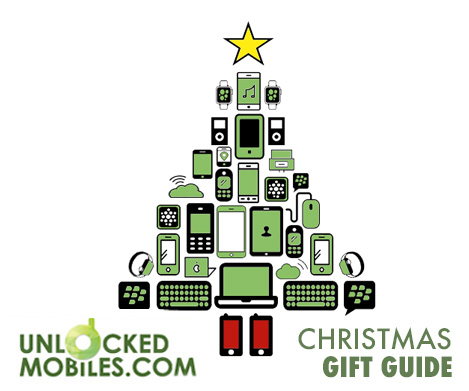Yesterday saw the launch of the Microsoft Lumia 650, a budget friendly Windows 10 handset, with a decent set of specifications for the price tag. Marketed by Microsoft as a budget friendly, smaller alternative to the Lumia 950 and Lumia 950xl we take a look at what this has to offer in comparison to the flagship handsets.
The Microsoft Lumia 950 and 950 XL are the more powerful of the Windows devices being compared, but they also have the higher price tag to match. The Lumia 950 offers 3GB of RAM, 32GB of internal memory with microSD expansion and a Snapdragon 808 processor. The larger Lumia 950 XL offers the same as the 950 in regard to RAM and memory, but runs on has the Snapdragon 810 chip.

The more budget friendly Lumia 650 features the Qualcomm Snapdragon 212 processor, 1GB of RAM and 16GB of internal storage with microSD storage expansion. This is obviously a compromise in spec compared to the flagships, which is also seen in terms of camera and battery capacity, but in our opinion it does offers more than the other budget friendly Lumia, the Lumia 550 in most specifications.
When comparing cameras on the handsets, the Lumia 650 does reveal it’s budget friendly price tag, with a mere 8 megapixels – quite a drop from the 20 mega pixels of the 950 and 950xl. However all models offer the same 5 megapixel front facing camera, which is useful when holding FaceTime meetings or capturing selfies.
The recently released Lumia 650 is the thinnest and most lightweight Windows 10 device currently on the market, making it good for those who travel frequently. The 650 offers an AMOLED display similar to the flagship handsets, but it is slightly smaller at 5-inch, with a pixel resolution of 1280 x 720.
All handsets offer the best of Windows 10, including OneDrive and Office allowing you to be more productive thanks to the ability to sync across Microsoft devices. However, Microsoft have left some disappointed with the lack of one useful Windows 10 feature from the new Lumia 650: Continuum.

Microsoft has responded to the lack of Continuum, stating:
“We are aiming to deliver the most productive Windows 10 Mobile devices at all price points,” said an official Microsoft Spokesperson. “With the Lumia 650, our goal was to create a beautiful device that’s affordable for businesses to buy and deploy.”
“In this price range we are giving customers smart business tools, including seamless Office and OneDrive integration and Cortana, so users can stay productive and synced across all Windows 10 devices. We encourage users looking for Continuum productivity features to explore the Lumia 950 and Lumia 950 XL.”
You can purchase the Lumia 650 Sim Free and the Mozo Back Cover Case for the 650 with next day delivery today.
If you decide on one of the flagship handsets, don’t forget to check out our Mozo cases for the 950 and 950XL to keep your device sae.